qiankun沙箱原理
qiankun 框架为了实现 js 隔离,提供了三种不同场景使用的沙箱,分别是 snapshotSandbox、proxySandbox、legacySandbox。
1. SnapshotSandbox(快照沙箱)
可以理解快照就是给你着一张相片,来记录你此刻的状态。qiankun 的快照沙箱是基于 diff 来实现的,主要用于不支持 window.Proxy 的低版本浏览器,而且也只适应单个的子应用。
1.1 过程
- 激活时
- 通过属性复制的方式为当前的 window 创建一份快照。
- 判断是否有上次变更属性,如果有,同样通过复制的方式将修改值还原到 window 上。
- 退出时
- 通过属性遍历的方式对比 window 和上次的快照对象,将修改值记录下来,便于下次激活时还原。
- 然后将快照信息还原到 window 上
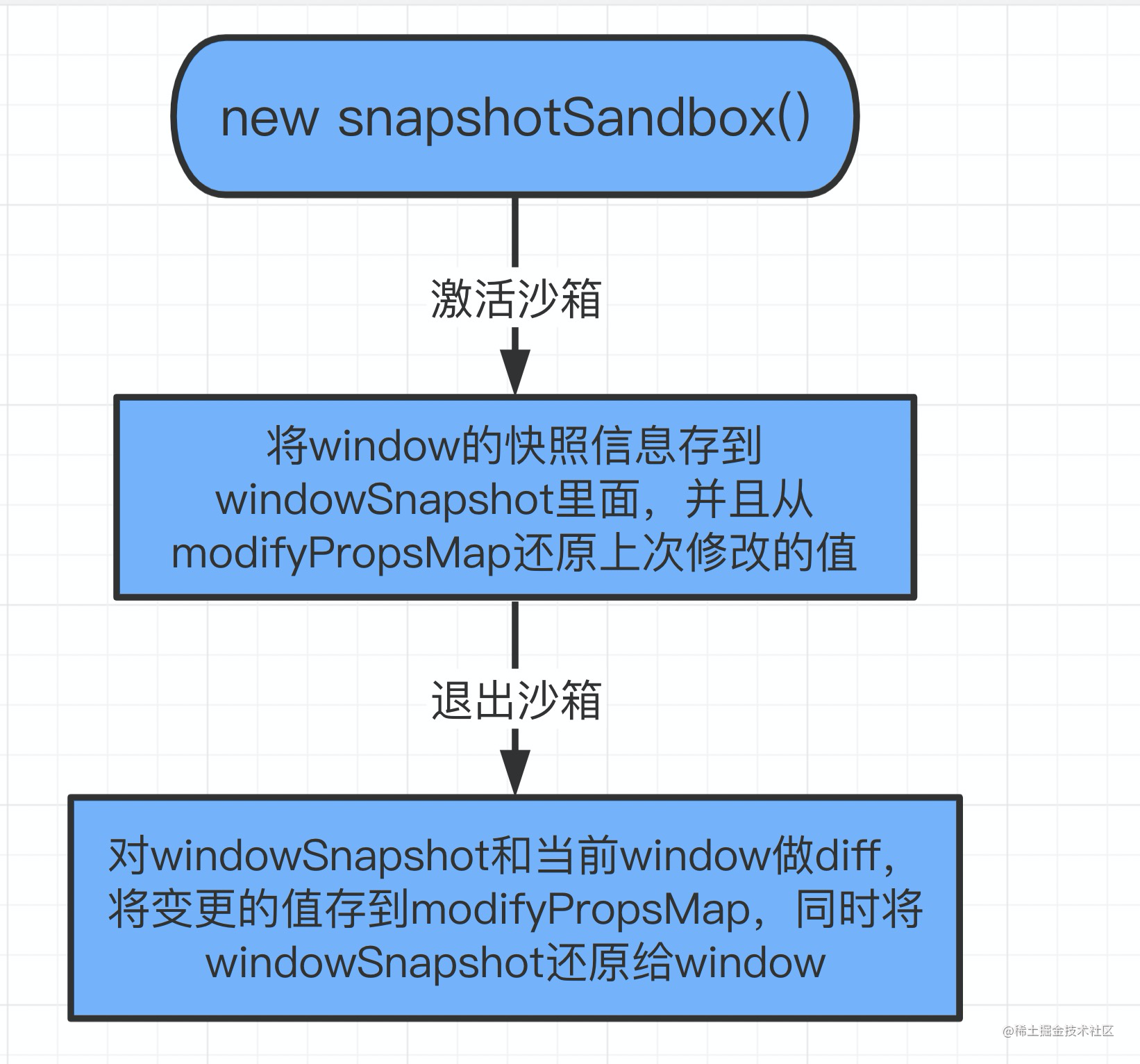
1.2 源码
function iter(obj: typeof window, callbackFn: (prop: any) => void) {
for (const prop in obj) {
if (obj.hasOwnProperty(prop) || prop === 'clearInterval') {
callbackFn(prop)
}
}
}
class SnapshotSandbox implements SandBox {
constructor(name: string) {
this.name = name
this.proxy = window
this.type = SandBoxType.Snapshot
}
active() {
// 记录当前快照
this.windowSnapshot = {} as Window
iter(window, (prop) => {
this.windowSnapshot[prop] = window[prop]
})
// 恢复之前的变更
Object.keys(this.modifyPropsMap).forEach((p: any) => {
window[p] = this.modifyPropsMap[p]
})
this.sandboxRunning = true
}
inactive() {
this.modifyPropsMap = {}
iter(window, (prop) => {
if (window[prop] !== this.windowSnapshot[prop]) {
// 记录变更,恢复环境
this.modifyPropsMap[prop] = window[prop]
window[prop] = this.windowSnapshot[prop]
}
})
this.sandboxRunning = false
}
}
1.3 优劣
可以支持不兼容 Proxy 的浏览器,但是 snapshotSandbox 还是会污染全局 window
2. LegacySandbox(单例模式)
2.1 过程
- 初始化时
- 创建一个空对象,用于代理对 window 的操作,拦截 get 和 set
- 在 get 时,返回原生 window 上的属性
- 在 set 时,需要记录这个时是新增还是修改,但最终还是赋值到原生的 window 上
- 激活时
- 如果有上次的更新记录,把这些值重新还原到 window 上。
- 注意这里相对于快照沙箱,没有创建快照的过程,因为不需要。记录快照,是为了还原,但这里所有的新增或者修改都已经通过 Proxy 做了记录了。
- 退出时
- 根据更新记录,还原 window 上的值为原始值。
- 相对于快照沙箱,没有记录 diff 值的过程,因为在 Proxy 拦截的时候已经记录了。
2.2 源码
class LegacySandbox implements SandBox {
/** 沙箱期间新增的全局变量 */
private addedPropsMapInSandbox = new Map<PropertyKey, any>()
/** 沙箱期间更新的全局变量 */
private modifiedPropsOriginalValueMapInSandbox = new Map<PropertyKey, any>()
/** 持续记录更新的(新增和修改的)全局变量的 map,用于在任意时刻做 snapshot */
private currentUpdatedPropsValueMap = new Map<PropertyKey, any>()
active() {
if (!this.sandboxRunning) {
this.currentUpdatedPropsValueMap.forEach((v, p) => this.setWindowProp(p, v))
}
this.sandboxRunning = true
}
inactive() {
// renderSandboxSnapshot = snapshot(currentUpdatedPropsValueMapForSnapshot);
// restore global props to initial snapshot
this.modifiedPropsOriginalValueMapInSandbox.forEach((v, p) => this.setWindowProp(p, v))
this.addedPropsMapInSandbox.forEach((_, p) => this.setWindowProp(p, undefined, true))
this.sandboxRunning = false
}
constructor(name: string, globalContext = window) {
this.name = name
this.globalContext = globalContext
this.type = SandBoxType.LegacyProxy
const {
addedPropsMapInSandbox,
modifiedPropsOriginalValueMapInSandbox,
currentUpdatedPropsValueMap,
} = this
const rawWindow = globalContext
const fakeWindow = Object.create(null) as Window
const setTrap = (p: PropertyKey, value: any, originalValue: any, sync2Window = true) => {
if (this.sandboxRunning) {
if (!rawWindow.hasOwnProperty(p)) {
addedPropsMapInSandbox.set(p, value)
} else if (!modifiedPropsOriginalValueMapInSandbox.has(p)) {
// 如果当前 window 对象存在该属性,且 record map 中未记录过,则记录该属性初始值
modifiedPropsOriginalValueMapInSandbox.set(p, originalValue)
}
currentUpdatedPropsValueMap.set(p, value)
return true
}
// 在 strict-mode 下,Proxy 的 handler.set 返回 false 会抛出 TypeError,在沙箱卸载的情况下应该忽略错误
return true
}
const proxy = new Proxy(fakeWindow, {
set: (_: Window, p: PropertyKey, value: any): boolean => {
const originalValue = (rawWindow as any)[p]
return setTrap(p, value, originalValue, true)
},
get(_: Window, p: PropertyKey): any {
// avoid who using window.window or window.self to escape the sandbox environment to touch the really window
// or use window.top to check if an iframe context
// see https://github.com/eligrey/FileSaver.js/blob/master/src/FileSaver.js#L13
if (p === 'top' || p === 'parent' || p === 'window' || p === 'self') {
return proxy
}
const value = (rawWindow as any)[p]
return getTargetValue(rawWindow, value)
},
})
this.proxy = proxy
}
}
2.3 优劣
同样会对 window 造成污染,但是性能比快照沙箱好,不用遍历 window 对象。
3. ProxySandbox(多例模式)
3.1 过程
- 初始化
- 复制 window 上不可配置的属性(
!descriptor?.configurable)生成一个 fakeWindow 对象 - 代理 fakeWindow,拦截 get 和 set
- get 时,如果在 fakeWindow 上,直接返回,否则从 window 上查找
- set 时,直接保存在 fakeWindow 上。
- 激活�,退出
- 因为是多例模式,这里就不再需要创建快照或者保存更新属性了
3.2 源码(相似的 demo,非真实源码)
class ProxySandbox {
active() {
this.sandboxRunning = true
}
inactive() {
this.sandboxRunning = false
}
constructor() {
const rawWindow = window
const fakeWindow = {}
const proxy = new Proxy(fakeWindow, {
set: (target, prop, value) => {
if (this.sandboxRunning) {
target[prop] = value
return true
}
},
get: (target, prop) => {
// 如果fakeWindow里面有,就从fakeWindow里面取,否则,就从外部的window里面取
let value = prop in target ? target[prop] : rawWindow[prop]
return value
},
})
this.proxy = proxy
}
}
3.3 优劣
不会污染全局 window,支持多个子应用同时加载